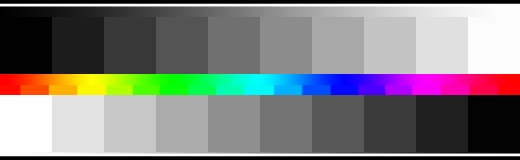|
Display Resolution and Web
Browser Tips:
Got a
suggestion?
Have questions not addressed by this
article?
Contact us by phone or web
message center. |
|
Minimum
resolution required: 1024 x 768. 1280x 1024
preferred. For optimal screen
area, press
F11
key to activate full-screen mode. IE6 users: For further
space savings, right click on the
menu bar, and turn on
Auto-Hide. In IE7, Auto-Hide is default
in full-screen. Firefox lacks a full-screen feature.
JavaScript is required for gallery and slideshow
features. No cookies are used throughout the site. You
should disable any
toolbars you might have installed. Display Calibrations:
Monitors/video capabilities and qualities
vary widely. Regardless of the grade of
equipment, it most likely has less than
optimal settings. Even if they were previously
tuned, periodic re-calibration is in order, as many
factors can alter those settings over time.
Detailed instructions on how to calibrate
monitors and its prerequisite concepts are beyond our scope here. You should
at a minimum
adjust the brightness and contrast settings
on your monitor. Optionally, you may tweak the
gamma settings (advanced) on your video output,
if so equipped, and if you know how and understand
what it does.
Use our simple chart below as a quick guide when
making adjustments. You should be able to discern a
definite difference between all adjacent cells of
colors and shades. For further fine-tuning, see our
Detailed Calibration Chart.
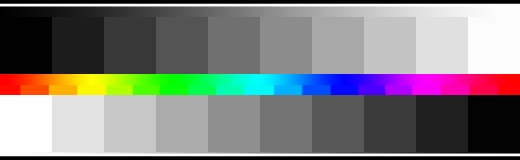
Click on chart to see
more detailed version
|
Sound Issues: |
Auto-play background sound is IE-only.
For other browsers, click
 to
play manually.
To stop background sound, use browser Stop
button.
To repeat music, use browser Refresh button. I program it to play once, no
looping.
To click a link w/o interrupting music:
right-click, select Open in new Tab/Window to
play manually.
To stop background sound, use browser Stop
button.
To repeat music, use browser Refresh button. I program it to play once, no
looping.
To click a link w/o interrupting music:
right-click, select Open in new Tab/Window
|
Adobe Shockwave,
Flash and JavaScript:
Some
albums require these plug-in for your browser. You
may perform
diagnostics to determine your version/status,
and
download and install the required software from
Adobe. Naturally,
admin rights and firewall setup required.
In IE,
all active-X objects (such as Shockwave & Flash,
which are essentially programs) are disabled by
default as a security measure, when the page
loads. It requires a click on the object to
start running.
You can
also
test your JavaScript settings and status, and
learn how to
enable JavaScript.
Bandwidth:
High
speed Internet connection is highly recommended,
even though you can view/play even the shockwave
presentation, on dialup lines, with a noticeable
delay.
|